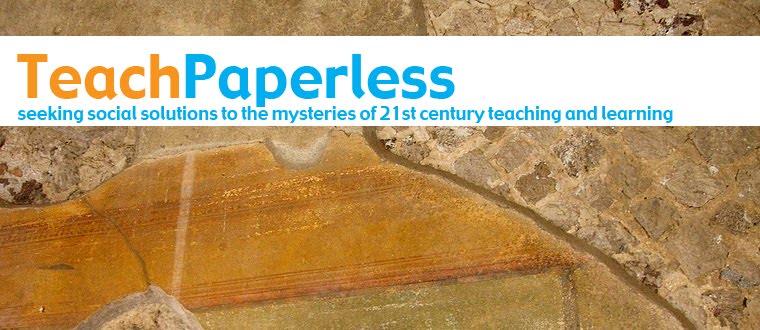Thursday, March 29, 2012
EdTech Link
by Shelly Blake-Plock
This year has been one of transition for me as I shifted from working full time in the secondary classroom to working online virtually with kids and on the ground throughout the country with educators and technologists.
This last November I had a long conversation with Andrew Coy, a public school teacher here in Baltimore. We talked a lot about the variety of ways that the traditional school format was having trouble keeping up with the changes going on culturally and socio-economically with regards to digital literacy and tech access.
We came to a fundamental conclusion that one of the hurdles urban youth face is having the opportunity and support to actually see themselves as engaged content creators and tech-space makers and doers. It has to do with identity, access, and having a network that will support you. It's a cruel irony that so many of our kids are natural innovators and entrepreneurs but so little of our curricula encourage new thinking and new ways of doing things.
And so, we decided that we would do something about this.
This evening, Andrew and I are holding a fundraiser for a program that will connect students, teachers, and technologists in ways that encourage collaboration, the spread of digital literacy, innovative and creative thinking, and the development of new open source technologies driven by real digital age classroom experience.
Andrew and I have accepted positions as co executive directors of the Digital Harbor Foundation, a recently formed nonprofit based in Baltimore. In our role, we are designing and rolling out a new program called EdTech Link.
Converting an under-used city rec center into a nonprofit community tech center, we will develop digital capacity in students and teachers while offering outreach in innovation, tech advancement, and entrepreneurship designed to empower communities long under-served.
Students will be enrolled in an afterschool program defined by their passions in life. Our curriculum is designed to teach digital literacy and tech workforce skills while kids learn and develop new understandings about the things that motivate them. Students then have the opportunity to "get paid to think" in the evening as they take on the role of reverse-mentors teaching digital literacy and tech workforce development skills to their parents and adults in the community -- all this with the support and guidance of teachers and volunteer technologists.
A select group of city public school teachers, meanwhile, will be chosen as EdTech Link Fellows. They will receive a stipend and tech support as they take part in intensive edtech professional development and run afterschool tech and innovation programs in their schools across the city.
Additionally, in the summer time, teacher-fellows will work directly in collaboration with technologists in our local tech incubators to develop new open source education technologies based directly on their experiences and needs in the classroom. For generations, teachers have had few "ladders" available in their career: one either stayed in the classroom or became an administrator. Now, with the rise of professional online technologies, networks, and communities of practice, we have more ladders available to us; our task then is to help teachers develop into teacherpreneurs whose sense of practical innovation and open social entrepreneurship changes the face of both education and technology.
Just two weekends ago we had two brilliant teachers in from Cleveland. And in the course of 72 hours we built a new model open source technology for collecting and coding qualitative data. That's the skill of the social entrepreneur in education.
And so I'm entering into uncharted waters. I'll be spending my time working directly with students and teachers on the ground while also working with technologists to bring the work we are doing in Baltimore to the online space where learners everywhere can be part of our community.
New thinking means new thinking. And I've found myself in the position of actually being able to put to the test all of the ideas that have percolated in my mind and on this blog for years. And I'm going to make the most of this.
I want to take just a moment to thank the educators, technologists, and organizers who have accepted positions on our Advisory Board -- Alec Couros, Chris Lehmann, Mary Beth Hertz, Steven W. Anderson, Rodney Foxworth, Dean Groom, Christine Johnson, Tom Murdock, Susan Malone, and Christopher Sessums. They are the folks who will keep us focused like a laser on making something relevant to the lives of kids and their teachers. I also would like to thank the folks whose sense of innovation, technology, and education make up the sustainable heart of our Board of Trustees -- Sean Lane, Chris Hoyt, Craig Cummings, Rachel Charlesworth, Guy Filippelli, and David Stone.
Andrew and I are pretty darned excited about where things are headed, and we want to thank all of you for making up the network that makes this all possible.
From Baltimore,
Shelly
ps -- Here's some more info about EdTech Link...
An article on Mind/Shift describing the program.
Info on MarketWatch about EdTech Link.
And, of course, a link to our website and our @DHFBaltimore twitter feed.
This year has been one of transition for me as I shifted from working full time in the secondary classroom to working online virtually with kids and on the ground throughout the country with educators and technologists.
This last November I had a long conversation with Andrew Coy, a public school teacher here in Baltimore. We talked a lot about the variety of ways that the traditional school format was having trouble keeping up with the changes going on culturally and socio-economically with regards to digital literacy and tech access.
We came to a fundamental conclusion that one of the hurdles urban youth face is having the opportunity and support to actually see themselves as engaged content creators and tech-space makers and doers. It has to do with identity, access, and having a network that will support you. It's a cruel irony that so many of our kids are natural innovators and entrepreneurs but so little of our curricula encourage new thinking and new ways of doing things.
And so, we decided that we would do something about this.
This evening, Andrew and I are holding a fundraiser for a program that will connect students, teachers, and technologists in ways that encourage collaboration, the spread of digital literacy, innovative and creative thinking, and the development of new open source technologies driven by real digital age classroom experience.
Andrew and I have accepted positions as co executive directors of the Digital Harbor Foundation, a recently formed nonprofit based in Baltimore. In our role, we are designing and rolling out a new program called EdTech Link.
Converting an under-used city rec center into a nonprofit community tech center, we will develop digital capacity in students and teachers while offering outreach in innovation, tech advancement, and entrepreneurship designed to empower communities long under-served.
Students will be enrolled in an afterschool program defined by their passions in life. Our curriculum is designed to teach digital literacy and tech workforce skills while kids learn and develop new understandings about the things that motivate them. Students then have the opportunity to "get paid to think" in the evening as they take on the role of reverse-mentors teaching digital literacy and tech workforce development skills to their parents and adults in the community -- all this with the support and guidance of teachers and volunteer technologists.
A select group of city public school teachers, meanwhile, will be chosen as EdTech Link Fellows. They will receive a stipend and tech support as they take part in intensive edtech professional development and run afterschool tech and innovation programs in their schools across the city.
Additionally, in the summer time, teacher-fellows will work directly in collaboration with technologists in our local tech incubators to develop new open source education technologies based directly on their experiences and needs in the classroom. For generations, teachers have had few "ladders" available in their career: one either stayed in the classroom or became an administrator. Now, with the rise of professional online technologies, networks, and communities of practice, we have more ladders available to us; our task then is to help teachers develop into teacherpreneurs whose sense of practical innovation and open social entrepreneurship changes the face of both education and technology.
Just two weekends ago we had two brilliant teachers in from Cleveland. And in the course of 72 hours we built a new model open source technology for collecting and coding qualitative data. That's the skill of the social entrepreneur in education.
And so I'm entering into uncharted waters. I'll be spending my time working directly with students and teachers on the ground while also working with technologists to bring the work we are doing in Baltimore to the online space where learners everywhere can be part of our community.
New thinking means new thinking. And I've found myself in the position of actually being able to put to the test all of the ideas that have percolated in my mind and on this blog for years. And I'm going to make the most of this.
I want to take just a moment to thank the educators, technologists, and organizers who have accepted positions on our Advisory Board -- Alec Couros, Chris Lehmann, Mary Beth Hertz, Steven W. Anderson, Rodney Foxworth, Dean Groom, Christine Johnson, Tom Murdock, Susan Malone, and Christopher Sessums. They are the folks who will keep us focused like a laser on making something relevant to the lives of kids and their teachers. I also would like to thank the folks whose sense of innovation, technology, and education make up the sustainable heart of our Board of Trustees -- Sean Lane, Chris Hoyt, Craig Cummings, Rachel Charlesworth, Guy Filippelli, and David Stone.
Andrew and I are pretty darned excited about where things are headed, and we want to thank all of you for making up the network that makes this all possible.
From Baltimore,
Shelly
ps -- Here's some more info about EdTech Link...
An article on Mind/Shift describing the program.
Info on MarketWatch about EdTech Link.
And, of course, a link to our website and our @DHFBaltimore twitter feed.
Thursday, March 22, 2012
Why I Suck at Twitter
by John T. Spencer (johntspencer)
I just read an article by Beth Still ("Ten Surfire Ways to Destroy Your Twitter Cred") in Learning and Leading with Technology. While I agree with most of her advice regarding Twitter etiquette, I found myself thinking, "I kind-of suck at Twitter." As I read the top ten list, I found myself thinking, "Oh, that's me."
#3: Tweeting about all of your interests from one Twitter account
I tweet about my world. Often this is education, but I have no idea tweeting jokes about language, thoughts about sports, commentary on local events or satire about suburbia. Sometimes I let my interests combine (which was the case with the tweets I wrote about #jesusasateacher). I see the rationale for keeping these worlds separate. But I need to be a little more holistic. I respect people who can manage multiple accounts and really focus on a special interest. However, that's not me.
#6: Using slang and text lingo
Guilty. I agree with Beth on this one, but still I use IMHO and I bust out the emoticons way too often ;) Twitter belongs in the common vernacular. Sometimes it's fun to play with formal, poetic language. Other times, it's fun to be very casual. I like the surprise and flexibility of Twitter.
#9: Snarkiness
Some of my favorite tweets from others have a snarky edge to them. When I look back at it, #pencilchat was slightly snarky. I'm pretty sure my #vintageISTE tweets also a bit snarky (writing about how the Oregon Trail would save education).
I don't have much Klout and I admit that I don't have anywhere near as many followers as many educational bloggers. I'm pretty sure that some of my tweets have stretched the boundaries of professionally.
And yet . . .
A little bit of snark, a somewhat casual approach and a sense of variety have allowed me to be myself online. I've made friends by being myself. I've engaged in some meaningful dialogue when breaking the rules (the PLC conversations come to mind here).
I just read an article by Beth Still ("Ten Surfire Ways to Destroy Your Twitter Cred") in Learning and Leading with Technology. While I agree with most of her advice regarding Twitter etiquette, I found myself thinking, "I kind-of suck at Twitter." As I read the top ten list, I found myself thinking, "Oh, that's me."
#3: Tweeting about all of your interests from one Twitter account
I tweet about my world. Often this is education, but I have no idea tweeting jokes about language, thoughts about sports, commentary on local events or satire about suburbia. Sometimes I let my interests combine (which was the case with the tweets I wrote about #jesusasateacher). I see the rationale for keeping these worlds separate. But I need to be a little more holistic. I respect people who can manage multiple accounts and really focus on a special interest. However, that's not me.
#6: Using slang and text lingo
Guilty. I agree with Beth on this one, but still I use IMHO and I bust out the emoticons way too often ;) Twitter belongs in the common vernacular. Sometimes it's fun to play with formal, poetic language. Other times, it's fun to be very casual. I like the surprise and flexibility of Twitter.
#9: Snarkiness
Some of my favorite tweets from others have a snarky edge to them. When I look back at it, #pencilchat was slightly snarky. I'm pretty sure my #vintageISTE tweets also a bit snarky (writing about how the Oregon Trail would save education).
I don't have much Klout and I admit that I don't have anywhere near as many followers as many educational bloggers. I'm pretty sure that some of my tweets have stretched the boundaries of professionally.
And yet . . .
A little bit of snark, a somewhat casual approach and a sense of variety have allowed me to be myself online. I've made friends by being myself. I've engaged in some meaningful dialogue when breaking the rules (the PLC conversations come to mind here).
Wednesday, March 21, 2012
What should an administrator look for when hiring a 21st Century teacher?
John T. Spencer (@johntspencer)
What should an administrator look for when hiring a 21st Century teacher?
Humility.
If a teacher can't use an iPod or an iPad or a Chromebook or a laptop, that's okay. A humble teacher can ask for help from fellow teachers, from students and from folks online.
If a teacher doesn't quite get project-based learning, that's okay. A humble teacher will watch and listen and be open to the major paradigm changes required to pull of a PBL framework.
If a teacher hasn't heard of connected learning and has never developed a personal learning network, that's okay. A humble teacher will learn to use Twitter and blogs and Facebook and whatever tools are necessary to learn. In an echo chamber of "I have an idea," that teacher just might say, "I have a question."
I'm not suggesting that administrators should deliberately search for unqualified candidates. Often, the most humble teachers have already done amazing things. Still, humility is the gateway to innovation and growth and sustainability. Humility works paradoxically to bring about greatness. Humility enables empathy and communication and collaboration that goes beyond the structures implemented by a school.
I'm not sure how you find humble teachers. I'm not sure there is a test for it. I'm not sure you can find it in an interview. It certainly isn't a feature on a resume. However, if I was an administrator, I would try my hardest to recruit and retain humble teachers.
John T. Spencer is a teacher in Phoenix, AZ who blogs at Education Rethink. He recently finished Pencil Me In, an allegory for educational technology and A Sustainable Start, a book for new teachers. He also wrote the reform-minded memoirs Teaching Unmasked: A Humble Alternative to Waiting For a Superhero and Sages and Lunatics. He has written two young adult novels Drawn Into Danger and A Wall for Zombies. You can connect with him on Twitter @johntspencer
What should an administrator look for when hiring a 21st Century teacher?
Humility.
If a teacher can't use an iPod or an iPad or a Chromebook or a laptop, that's okay. A humble teacher can ask for help from fellow teachers, from students and from folks online.
If a teacher doesn't quite get project-based learning, that's okay. A humble teacher will watch and listen and be open to the major paradigm changes required to pull of a PBL framework.
If a teacher hasn't heard of connected learning and has never developed a personal learning network, that's okay. A humble teacher will learn to use Twitter and blogs and Facebook and whatever tools are necessary to learn. In an echo chamber of "I have an idea," that teacher just might say, "I have a question."
I'm not suggesting that administrators should deliberately search for unqualified candidates. Often, the most humble teachers have already done amazing things. Still, humility is the gateway to innovation and growth and sustainability. Humility works paradoxically to bring about greatness. Humility enables empathy and communication and collaboration that goes beyond the structures implemented by a school.
I'm not sure how you find humble teachers. I'm not sure there is a test for it. I'm not sure you can find it in an interview. It certainly isn't a feature on a resume. However, if I was an administrator, I would try my hardest to recruit and retain humble teachers.
John T. Spencer is a teacher in Phoenix, AZ who blogs at Education Rethink. He recently finished Pencil Me In, an allegory for educational technology and A Sustainable Start, a book for new teachers. He also wrote the reform-minded memoirs Teaching Unmasked: A Humble Alternative to Waiting For a Superhero and Sages and Lunatics. He has written two young adult novels Drawn Into Danger and A Wall for Zombies. You can connect with him on Twitter @johntspencer
Monday, March 19, 2012
Could Social Networks Replace Higher Ed Institutions?
by Shelly Blake-Plock
More and more I find myself thinking about the future of teacher preparation and higher ed more generally. I'll be posting at length about this in the coming weeks, but for right now I just want to throw a question out there and get some ideas.
And the question is whether a social network can or will ever be able to grant accreditation, certification, validation, and the like. Maybe I'm just stumbling over my thoughts, but I'm thinking along these lines: we talk a lot about Twitter and PLNs encouraging and making possible great pd, so why not take it to the next level: could professional social networks replace much of what goes on in higher ed professional schools and become in and of themselves accrediting, certifying, "institutional networks"? And would we want that?
More and more I find myself thinking about the future of teacher preparation and higher ed more generally. I'll be posting at length about this in the coming weeks, but for right now I just want to throw a question out there and get some ideas.
And the question is whether a social network can or will ever be able to grant accreditation, certification, validation, and the like. Maybe I'm just stumbling over my thoughts, but I'm thinking along these lines: we talk a lot about Twitter and PLNs encouraging and making possible great pd, so why not take it to the next level: could professional social networks replace much of what goes on in higher ed professional schools and become in and of themselves accrediting, certifying, "institutional networks"? And would we want that?
Resources and tips for going paperless
by David Andrade

I haven't posted on here in quite a while, but in keeping with the title of the blog, here are some great resources and tips for going paperless.
I'm a big proponent of going paperless. When I worked as an engineer over 10 years ago, a few of the companies I worked for where going paperless back then. Many schools are going paperless, or as much as possible, now. I've written about tips and resources for going paperless before and here are some more tips.
Paper, we don't need no paper! Tools and tips for going paperless
Tools to go Paperless (in school and at home)
Tips:
- use flat screen monitors on walls as electronic bulletin boards.
- install solar panels on roof to offset increased electricity use.
- 2 monitors for each PC - can have reference on one screen and working document on other instead of printing reference out (or use tablet)
- Use email, chat, and meeting software and other collaborative software
- all markups done electronically
- auto backup of network every day
- all files on network with offsite, fireproof backup (Dropbox, Sugarsync, own network)
- autosave files every 5 min
- battery and generator backups
- limit print outs to absolutely necessary items
- all files saved in two formats - original (such as Word or PPT) and PDF. PDF is readable by every device and operating system using free apps.
- Read-only terminals in certain areas for visitors and reference look up
- network accessible from home/road for personnel - no data on laptops
- all paperwork from outside is scanned into system - original is filed
- all partners, organizations and vendors are encouraged to use electronic communications - email, website forms, etc.
- Student Information are all searchable and connected and linked with all relevant files
- scan legacy files using OCR into PDF files or scan into Evernote to make searchable
- don't print emails!
- all files distributed as PDF's when possible - readable on any system
- Train your employees on going paperless
What tips do you have for going paperless?
Related:
Evernote for Educators
Cloud File Storage, backup and sync
Interesting Comment Regarding Going Paperless
Unfettered by Stuff - or "Why I don't lug stuff home every night"
Google for Educators resources
Why I use Google's resources as an Educator
Alternatives to Google's web services and apps
Tips for saving money and finding free resources for school
Wednesday, March 14, 2012
Schools are Full of Obsolete Things
"Schools are full of obsolete things: cassette players, Soviet-era political maps, curricula that treat technology as auxiliary to content, the idea that technology will save education (as opposed to the idea that relevance will)." -- Shelly Blake-Plock
from an article published today in EdTech K-12; check it out online and share!
Tuesday, March 13, 2012
Third Baltimore EdTech Forum
Digital Harbor High School is going to be electric with discussion and
debate tomorrow eve as Baltimore City Public Schools CEO Andres Alonso and architect David Benn talk school
architecture in the digital age.
So, if you find yourself in Charm City tomorrow night, you need to make your way down to Federal Hill to attend and take part in the Third Baltimore EdTech Forum!
Topic: THE FUTURE of SCHOOL ARCHITECTURE and LEARNING SPACES in the DIGITAL AGE
WHERE: Digital Harbor High School, 1100 Covington St., Baltimore, MD 21230
WHEN: March 14, 2011 // 6 to 8PM
FEE: Free and open to the public
The Baltimore EdTech Forum is an event designed to provoke visionary thinking and conversation about the future of education and technology in Baltimore. The event will feature presentations and discussion with Andres Alonso and David Benn and a large-format audience-driven group conversation about the future of learning spaces, digital age renovation, and building design in Baltimore schools.
http://www.edtechbaltimore.org/2012/baltimore-edtech-forum-march/
So, if you find yourself in Charm City tomorrow night, you need to make your way down to Federal Hill to attend and take part in the Third Baltimore EdTech Forum!
Topic: THE FUTURE of SCHOOL ARCHITECTURE and LEARNING SPACES in the DIGITAL AGE
WHERE: Digital Harbor High School, 1100 Covington St., Baltimore, MD 21230
WHEN: March 14, 2011 // 6 to 8PM
FEE: Free and open to the public
The Baltimore EdTech Forum is an event designed to provoke visionary thinking and conversation about the future of education and technology in Baltimore. The event will feature presentations and discussion with Andres Alonso and David Benn and a large-format audience-driven group conversation about the future of learning spaces, digital age renovation, and building design in Baltimore schools.
http://www.edtechbaltimore.org/2012/baltimore-edtech-forum-march/
Thursday, March 08, 2012
Collaboration Grid
by John Spencer
In working with collaborative groups, I've noticed that tools are often chosen based upon comfort level, trendiness or simplicity rather than the function or the format in relationship to identity of the group and the purpose of the task. I've grown frustrated with brainstorms on visual topics where we used text-based tools or in trying to co-create something using a medium designed for communication. For that reason, I've created the collaboration grid. I realize that it's pretty arbitrary. I don't pretend to base this off of research or science. However, I thought I would share it with anyone interested.
THE FUNCTION
When I think about collaboration, I tend to think in two domains. I typically have times when I am co-creating and other times when I am communicating. On some level, the two will always co-exist in collaboration. However, sharing ideas over a cup of coffee is very different than painting a mural together.
In terms of online collaboration tools, I find myself using Twitter or Google Chat for sharing ideas and using Google Docs or Prezi for co-creating. For that reason, I have placed various web tools on a continuum between the creative and the communicative domains. Some tools fit evenly between these, like simple blogging, where the user is just as likely to engage and share as he or she is to create and post. Others fit on more extreme sides of each domain.
A few questions to consider:
THE FORMAT
In terms of format, there tends to be a continuum between text-based and multimedia. Some tools, like blogging and micro-blogging are toward the middle. However, Skyping with someone is a very multimedia experience while shared writing documents tend to be very text-based.
It's important that teachers and students think about the format as they collaborate. Too much reliant on text or visuals can skew the nature of the collaboration. A visual brainstorm on Pinterest will look far different than a text-based brainstorm on a Google Document.
A few questions to consider:
John T. Spencer is a teacher in Phoenix, AZ who blogs at Education Rethink. He recently finished Pencil Me In, an allegory for educational technology and A Sustainable Start, a book for new teachers. He also wrote the reform-minded memoirs Teaching Unmasked: A Humble Alternative to Waiting For a Superhero and Sages and Lunatics. He has written two young adult novels Drawn Into Danger and A Wall for Zombies. You can connect with him on Twitter @johntspencer
THE FUNCTION
When I think about collaboration, I tend to think in two domains. I typically have times when I am co-creating and other times when I am communicating. On some level, the two will always co-exist in collaboration. However, sharing ideas over a cup of coffee is very different than painting a mural together.
In terms of online collaboration tools, I find myself using Twitter or Google Chat for sharing ideas and using Google Docs or Prezi for co-creating. For that reason, I have placed various web tools on a continuum between the creative and the communicative domains. Some tools fit evenly between these, like simple blogging, where the user is just as likely to engage and share as he or she is to create and post. Others fit on more extreme sides of each domain.
A few questions to consider:
- Are we helping to ensure that we are creating rather than simply consuming information?
- Is there a balance between sharing in the communication along with sharing in the creation of a product?
- What is the nature of a tool with regards to creating and communicating?
THE FORMAT
In terms of format, there tends to be a continuum between text-based and multimedia. Some tools, like blogging and micro-blogging are toward the middle. However, Skyping with someone is a very multimedia experience while shared writing documents tend to be very text-based.
It's important that teachers and students think about the format as they collaborate. Too much reliant on text or visuals can skew the nature of the collaboration. A visual brainstorm on Pinterest will look far different than a text-based brainstorm on a Google Document.
A few questions to consider:
- Does this allow for audio, visual or text-based information? If it allows for multiple representations, which one is it most geared toward?
- How do these tools mirror in-person interactions? How do they vary from face-to-face interactions?
- What is lost in this medium? (For example, tone of voice, facial expression, etc.)
John T. Spencer is a teacher in Phoenix, AZ who blogs at Education Rethink. He recently finished Pencil Me In, an allegory for educational technology and A Sustainable Start, a book for new teachers. He also wrote the reform-minded memoirs Teaching Unmasked: A Humble Alternative to Waiting For a Superhero and Sages and Lunatics. He has written two young adult novels Drawn Into Danger and A Wall for Zombies. You can connect with him on Twitter @johntspencer
Tuesday, March 06, 2012
Teachers Reflecting on Reverse Mentoring
by Andrew Coy
The Questions
The Responses
 "I have absolutely loved the reverse mentoring program we've instituted here at Liberty Elementary. I have learned so much from the Digital Harbor High School students- especially my personal instructor, Ykitta. She's been patient and informative and has shown me ways to effectively use technology in a non-intrusive way. For example, I she helped me create a classroom web page that I can use to update parents and has also shown me how to seamlessly use multiple pieces of technology at once to enhance my instruction. I look forward to our weekly sessions."
"I have absolutely loved the reverse mentoring program we've instituted here at Liberty Elementary. I have learned so much from the Digital Harbor High School students- especially my personal instructor, Ykitta. She's been patient and informative and has shown me ways to effectively use technology in a non-intrusive way. For example, I she helped me create a classroom web page that I can use to update parents and has also shown me how to seamlessly use multiple pieces of technology at once to enhance my instruction. I look forward to our weekly sessions."
- Mrs. Adams
"Reverse mentoring is a concept borne of the information age... Reverse mentoring asks the younger, technologically savvier youngsters to tutor or support the older generation in learning how to leverage social media, blogs, email, cloud-based services, and other tools that we now have at our disposal." -- Meredith ElyMy students have working for a few months with teachers at Liberty Elementary as reverse mentors. This last week, we thought we would ask the teachers what they thought about it. I've included some of the responses below.
The Questions
- What do you think about reverse mentoring?
- How has your view of technology changed?
- How do you plan on using what you do with us in the future?
- What have you learned?
- How have you applied what we have worked with you about?
The Responses
 "I have absolutely loved the reverse mentoring program we've instituted here at Liberty Elementary. I have learned so much from the Digital Harbor High School students- especially my personal instructor, Ykitta. She's been patient and informative and has shown me ways to effectively use technology in a non-intrusive way. For example, I she helped me create a classroom web page that I can use to update parents and has also shown me how to seamlessly use multiple pieces of technology at once to enhance my instruction. I look forward to our weekly sessions."
"I have absolutely loved the reverse mentoring program we've instituted here at Liberty Elementary. I have learned so much from the Digital Harbor High School students- especially my personal instructor, Ykitta. She's been patient and informative and has shown me ways to effectively use technology in a non-intrusive way. For example, I she helped me create a classroom web page that I can use to update parents and has also shown me how to seamlessly use multiple pieces of technology at once to enhance my instruction. I look forward to our weekly sessions."- Mrs. Adams
"I thought I was a technology expert - until I participated in reverse mentoring. Students now have such a greater breadth, and depth, of technological knowledge than I ever had growing up - even though they aren't much younger than me! I have learned so much more from the Digital Harbor High School students than I have ever learned from an adult through professional development. I am confident that, if we can instruct with the technological savvy our mentors have, our students will be equipped with the skills necessary to compete in a global economy. I look forward to the day when our student mentors become educators and have the opportunity to apply their technological awareness as a powerful instructional tool."
- Ms. Irmer
"It is making an impact on my instruction with my students and technology is making my lessons more interesting, fun and is student centered. The benefits of being mentored is the collaboration effort and we share ideas and how to incorporate technology in our class. I have learned a lot of good stuff especially on the different apps that my students use for center time or when they are finished with workshop and needs more activity to do, they get to use the iPad. Also, it has been helping me when I do guided reading or read aloud when we are working with a vocabulary word, we Google search the word and the picture/image appears." - Mr. Panaligan
Curious what your response to these same questions would be. Please
leave us a comment and tell us if, how, and where you have seen reverse
mentoring in your school. And if you haven't, why not? What are the obstacles to setting up a reverse mentoring program? And what role can and should reverse mentoring play in professional development for teachers?
(See LearnBoost's blog for the whole article by Meredith Ely and see City Biz List for a second article written by Newt Fowler.)
(See LearnBoost's blog for the whole article by Meredith Ely and see City Biz List for a second article written by Newt Fowler.)
Subscribe to:
Posts (Atom)